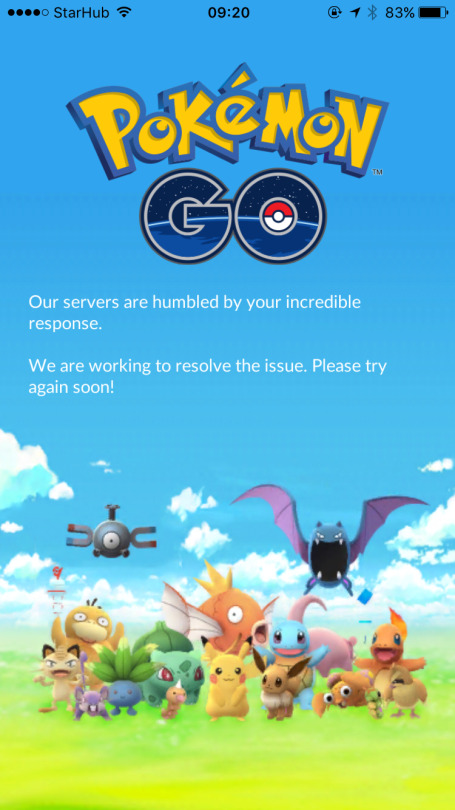Version 1.0.1 fixes “Google account scope”, as well as a few other convenient features for stability and log-ins.
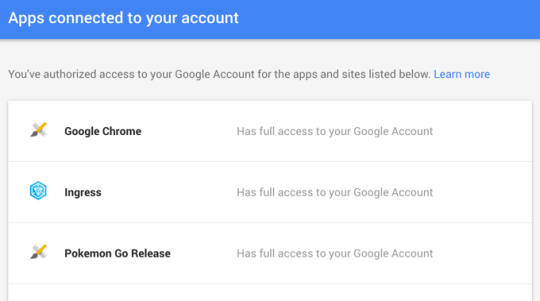
For the permissions changes to take effect, even after updating, users must first head over to the Permissions Security page with their Google Account (ensure the URL says security.google.com) and Revoke/Remove it from the roster.
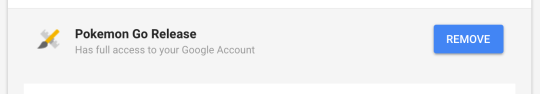
Sign out of your current Pokémon GO session and log in again with their Google account (or the new Pokémon Trainer Club button that now appears for iOS users). A new Permissions page will appear after signing in. Tap “Allow” to proceed.
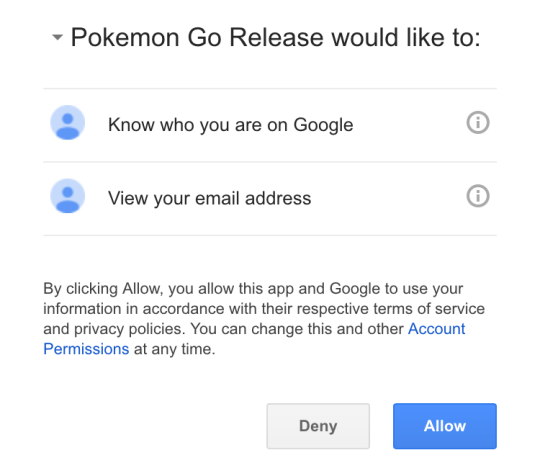
And you’re done! Pokémon GO should now only have access to “basic account info.
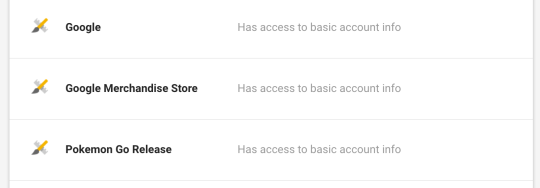
You can now go back to using Pokémon GO like you normally would, with less paranoia.